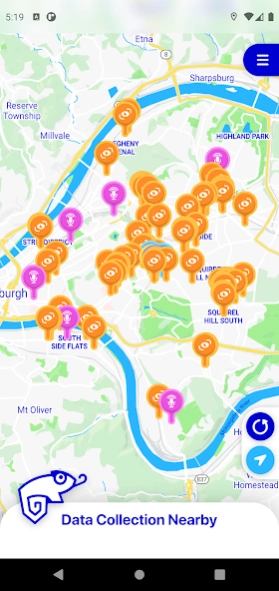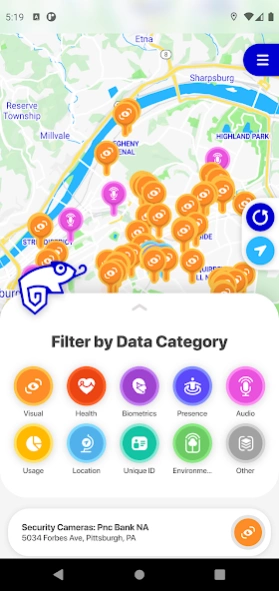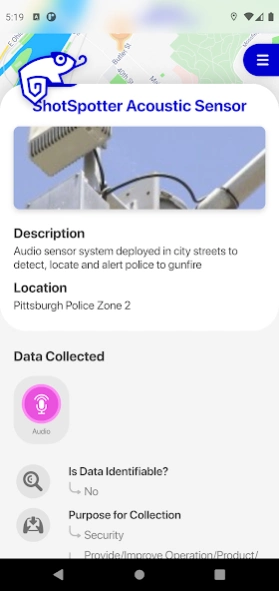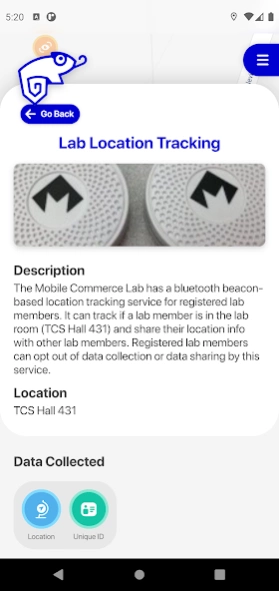IoT Assistant 1.2.16
Free Version
Publisher Description
IoT Assistant - Discover and control IoT data collected about you
Discover and control what data is collected about you by Internet of Things (IoT) technologies. The IoT is everywhere. It consists of a myriad of devices and technologies that collect data about us - from cameras with facial recognition, to smart speakers that record what we say, or sensors that track our whereabouts. The IoT Assistant app helps you discover what data is being collected about you and how it is used. This includes who is collecting it, who it is shared with, and whether there are any privacy controls. New privacy regulations around the world require people who deploy IoT technologies to disclose their data collection and use practices and to also give us some control over these practices such as opting in or out of them. The IoT Assistant app provides users with a single interface through which they can discover IoT data collection around them and access available privacy controls. The IoT Assistant app also allows you to receive customized notifications about data collection and use practices you want to be notified about and control the frequency of these notifications.
An IoT portal associated with the app (https://www.iotprivacy.io) is available to also publicize the presence of IoT technologies collecting our data, whether you are the administrator controlling that technology or a volunteer contributor. Once you have defined an entry for an IoT technology through our portal, IoT assistant app users can discover this IoT technology and its data collection and use practices.
We care about your privacy. You can find our privacy policy here:
www.iotprivacy.io/privacy-policy
About IoT Assistant
IoT Assistant is a free app for Android published in the System Maintenance list of apps, part of System Utilities.
The company that develops IoT Assistant is Carnegie Mellon University Labs. The latest version released by its developer is 1.2.16.
To install IoT Assistant on your Android device, just click the green Continue To App button above to start the installation process. The app is listed on our website since 2023-02-23 and was downloaded 1 times. We have already checked if the download link is safe, however for your own protection we recommend that you scan the downloaded app with your antivirus. Your antivirus may detect the IoT Assistant as malware as malware if the download link to io.iotprivacy.iotassistant is broken.
How to install IoT Assistant on your Android device:
- Click on the Continue To App button on our website. This will redirect you to Google Play.
- Once the IoT Assistant is shown in the Google Play listing of your Android device, you can start its download and installation. Tap on the Install button located below the search bar and to the right of the app icon.
- A pop-up window with the permissions required by IoT Assistant will be shown. Click on Accept to continue the process.
- IoT Assistant will be downloaded onto your device, displaying a progress. Once the download completes, the installation will start and you'll get a notification after the installation is finished.